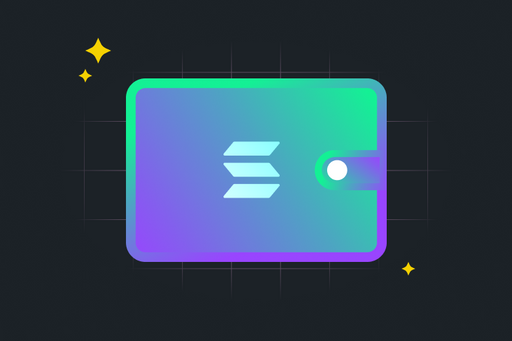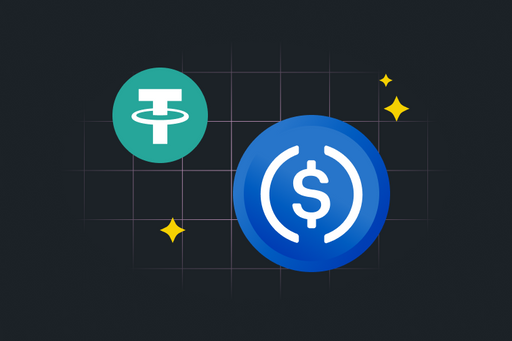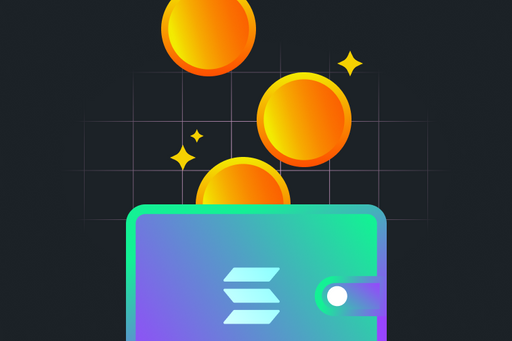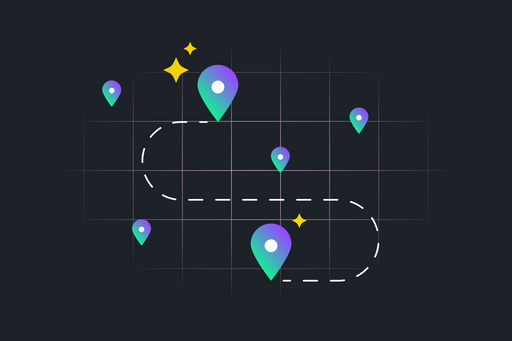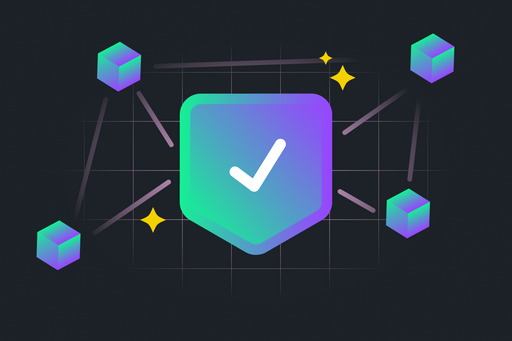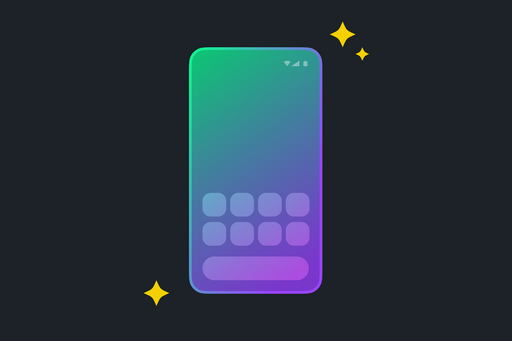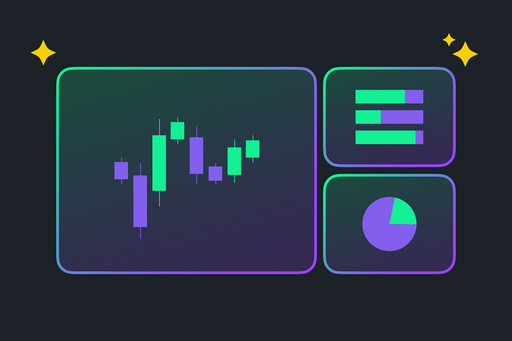Learn Solana
This is your starting point to get up to speed in all-things-Solana.
Solana Basics
These guides will take you through the very basic definitions and key concepts to understand what Solana is.
Crypto for Beginners
The fundamentals of cryptocurrency, blockchain, wallets, and exchanges.How to Set Up a Crypto Wallet
The first thing you’ll need is a crypto wallet. We’ll show you how to get set up in a couple easy steps.The Solana Ecosystem
Learn what you can do on the Solana network today with this broad overview of the Solana ecosystem of products.Crypto Security Essentials
Learn how to keep your assets safe: a must-read before you begin trading crypto and engaging with web3.How to Buy and Trade Crypto
Get equipped with the right wallets and exchanges for you, and brush up on security practices.Getting Started with Decentralized Finance
Learn everything you can do with DeFi on Solana today, and get all the tools you’ll need to succeed.Stablecoins Explained
Cryptocurrencies that maintain a stable value like USDC are a trader’s best friend.How to Stake SOL
Staking is an essential part of participating in web3. It’s easy to do and a great way to earn passive income.How Airdrops Work
A great way to earn, an airdrop is when a web3 project drops crypto directly into the wallets of its user communities.What are Memecoins?
Memecoins are cryptocurrencies inspired by internet memes, and represent the fun side of crypto.How to Swap Tokens on Solana
A step-by-step guide that outlines the simplest way to exchange crypto on SolanaNFTs Explained
NFTs — or Non-Fungible Tokens — are a unique type of digital asset that has taken the world by storm.Web3 Gaming on Solana
Explore the future of gaming, where players own their assets and earn real value from their gameplay.DePIN on Solana
Understand the future of decentralized infrastructure: from data rendering to cellular networks.Cross-Chain Bridging 101
Find out how Solana connects with other blockchains for seamless asset transfersWhat are Solana Validators?
The backbone of Solana's ecosystem, validators process, secure, and govern the network while earning rewards.Solana Web3 Mobile Devices
Web3 mobile integrates blockchain and crypto into smartphones.Solana Dashboards, Trackers, and Analytics
Find out the best tools to help you on your Solana journeyDeep Dive on Solana Liquid Staking Tokens
Maximize your SOL earnings beyond native staking alone.Solana vs. Bitcoin vs. Ethereum
A comparison of the three leading blockchain networks in web3An Intermediate Guide to DeFi
Dive deeper into Solana's DeFi ecosystem by exploring more advanced strategies.Basic DeFi Strategies on Solana
For beginners looking to become intermediate DeFi and engage with DeFiHow to Mint Your First NFT on Solana
A step-by-step roadmap to navigating Solana's digital art ecosystem, and instructions for turning your digital art into NFTs.How to Get Started Developing on Solana
The info, tools, and resources you need to get started building applications on the Solana blockchainLending and Borrowing with Crypto
Explore Solana's top lending and borrowing protocols and the unique featuresEasiest Ways to Get Started Using Solana
Crypto doesn’t have to be complicated. Here’s how you can start using NFTs, web3 games, DeFi, and DePIN today.